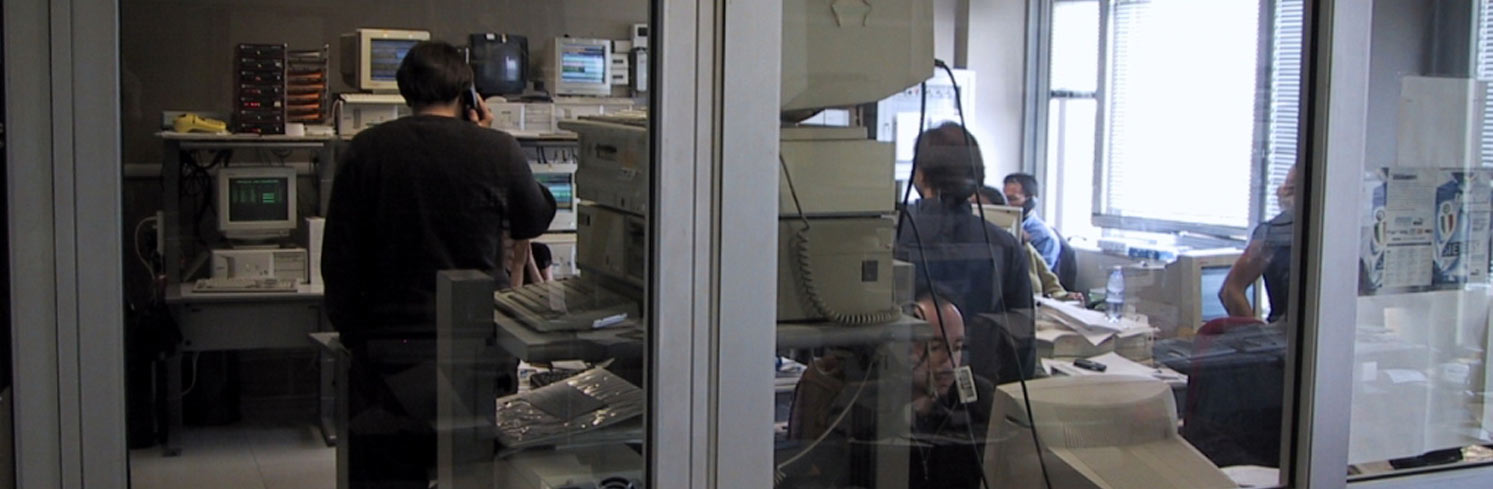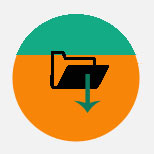In order to understand gradually ZonaTEAM concepts, you are advised to proceed in this way:
- Download ZonaTEAM Desktop application, install it and watch the available test configuration which you will find installed together with the program.
- Read the tutorial: "How to plan Staff Shifts using ZonaTEAM", which is available from the first page of ZonaTEAM Desktop. This tutorial is for the Desktop version users, but if will be useful to understand the meaning of configuration data that you will send to ZonaTEAM Server.
- Download ZonaTEAM Server from the link below and install it.
- Download the sources of the Test Application from the link below and compile them on a Windows machine or on any other OS. The Test Application is delivered as a Windows Visual Studio Project, but the C++ core modules can be compiled with any C++ compiler. The Test Application has an essential GUI that can be substituted by any other user interface.
- Access ZonaTEAM Server via your compiled version of the test application, process the test configuration available inside the source code and get the result.